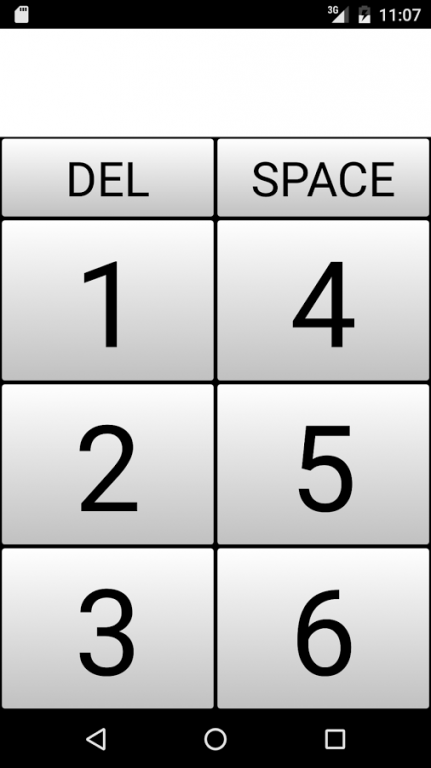Blinder 1.0
Free Version
Publisher Description
This app makes possible for people with visual disabilities to communicate easier, and use their smartphone easily. This app has six fields in main view for inputing letters in Braille alphabet, and two control buttons (to delete character, and to add space between characters) App also has option menu on left side with options to call, send sms, send sos message and to cancel current action. When user uses any option, it gets audio feedback about pressed action. When user wants to send sms, user first need to enter message and then by pressing send sms again, user needs to input number and to press send sms once again to actually send message to specified number. When user presses call button, than user needs to input number to be called. Similar to sending sms, user needs to press call option again to actually call that person. SOS message is disabled in this version, since there is no server to accept emergency data, and users location. Instead that data is just sent to device itself programatically for testing purposes. Every entered letter is printed out in red font across whole screen and appended in text box on top of screen.
Currently app only supports English language with plan to be improved with some more languages. App can be also used as input method, for only specifying letters to be input in messaging application. When started this app will read all messages user receives, and speak them. When app is closed it will not do such thing.
About Blinder
Blinder is a free app for Android published in the Telephony list of apps, part of Communications.
The company that develops Blinder is DejanMarkovic. The latest version released by its developer is 1.0.
To install Blinder on your Android device, just click the green Continue To App button above to start the installation process. The app is listed on our website since 2015-12-29 and was downloaded 7 times. We have already checked if the download link is safe, however for your own protection we recommend that you scan the downloaded app with your antivirus. Your antivirus may detect the Blinder as malware as malware if the download link to rs.ac.bg.etf.blinder is broken.
How to install Blinder on your Android device:
- Click on the Continue To App button on our website. This will redirect you to Google Play.
- Once the Blinder is shown in the Google Play listing of your Android device, you can start its download and installation. Tap on the Install button located below the search bar and to the right of the app icon.
- A pop-up window with the permissions required by Blinder will be shown. Click on Accept to continue the process.
- Blinder will be downloaded onto your device, displaying a progress. Once the download completes, the installation will start and you'll get a notification after the installation is finished.